Binds a native event handler to an HTML5 event. This is the AddressOf method.
CSS3 selector to bind the event handler to. This can also be window and document.
If you are unfamiliar with CSS3 Selectors have a look in Finding the correct CSS3 Selector article.
The event name.
A Visual Basic public module function passed using the AddressOf operator.
Event capture flag.
This flag sets Asynchronous or Synchronous event handling. In synchronous events you can cancel the event and its bubble.
Binds a native event handler to an HTML5 event. This is the AddressOf method.
| Visual Basic |
|---|
Public Sub AddEventListener( _ ByVal Selector As String, _ ByVal Event As String, _ ByVal AddressOfEventHandler As Long, _ ByVal UseCapture As Boolean, _ ByVal Async As Boolean _ ) |
CSS3 selector to bind the event handler to. This can also be window and document.
If you are unfamiliar with CSS3 Selectors have a look in Finding the correct CSS3 Selector article.
The event name.
A Visual Basic public module function passed using the AddressOf operator.
Event capture flag.
This flag sets Asynchronous or Synchronous event handling. In synchronous events you can cancel the event and its bubble.
Event listeners are automatically cleared when a new page is loaded.
HTML5 DOM Events are generated by WebKit Blink Engine and are copied into an immutable format before they are transmitted from CEFXClient process to WebKitX ActiveX. Once WebKitX ActiveX receives an event notification through IPC, it fires a COM Event with the copied data of HTML DOM event. Thus, CEFXClient process does not block waiting for your client code to handle the event. WebKitX DOM Events are Immutable, meaning that you can only read event data but you cannot cancel events, stop them from bubbling or prevent default behavior.
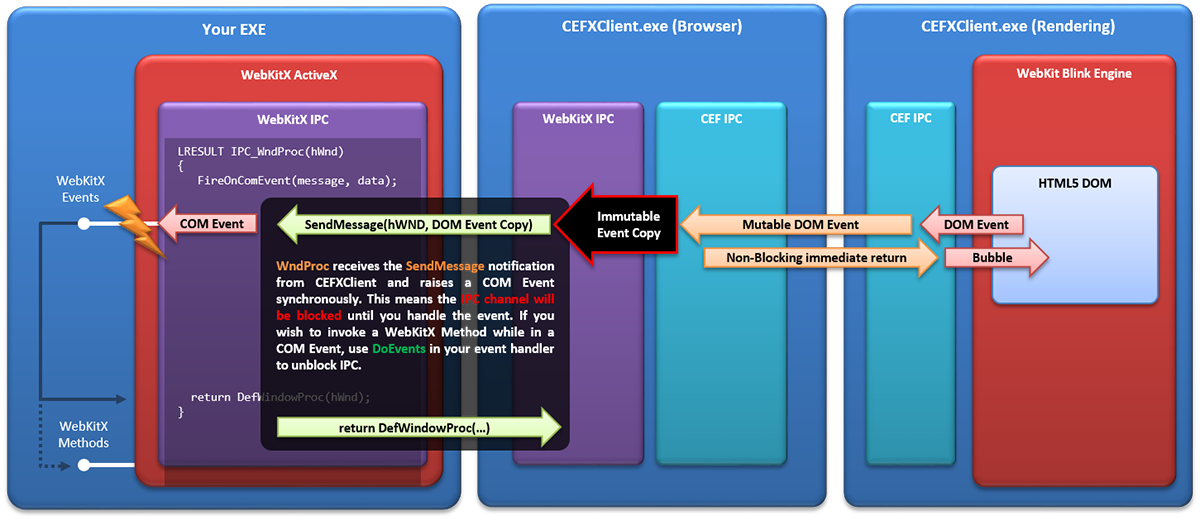
WebKitX as of version 1.5.11.2591 supports synchronous DOM to COM events by implementing CefMessageRouter circuit. Events generated from WebKit Blink Engine are serialized and passed from Rendering to Browser process, which transmits them to the ActiveX. The browser process waits for the ActiveX to handle the event, where you can also cancel event bubble or prevent event's default behavior.
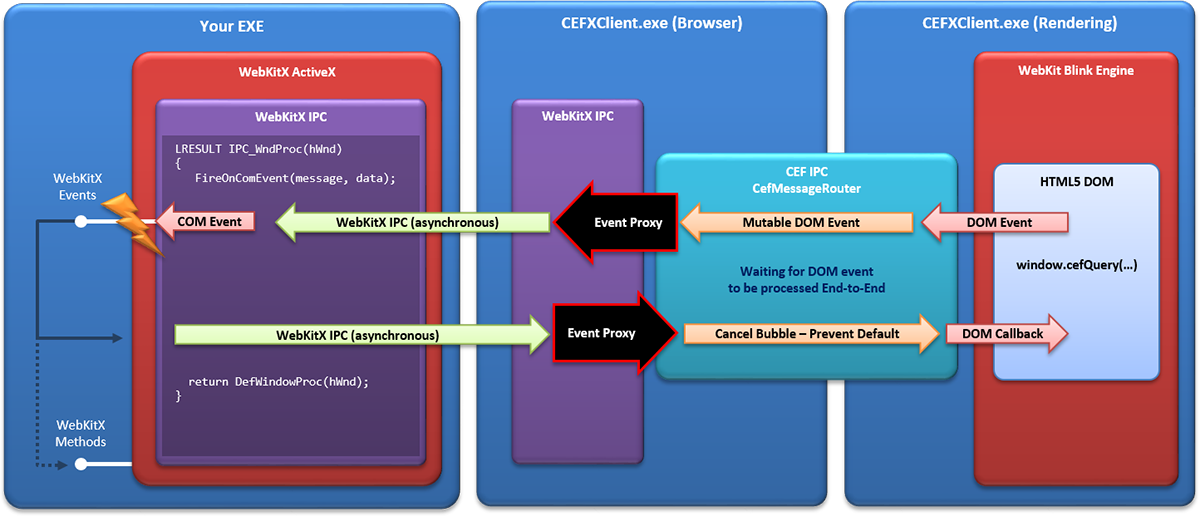
Option Explicit Private Sub WebKitXCEF31_OnBrowserReady() ' Load some HTML when browser is created WebKitXCEF31.HTML = "<input id='txt1' value='Type Something'/><button id='btn1'>Click ME</button>" End Sub Private Sub WebKitXCEF31_OnLoadEnd() ' Method 1: Capture events using generic event handler WebKitXCEF31.Events = DOM_EVENT_CLICK ' Always fire WebKitX_OnEvent WebKitXCEF31.FireOnEventForAllEvents = False cmdApply_Click End Sub Private Sub cmdApply_Click() ' Remove previous event handlers (if any) WebKitXCEF31.RemoveEventListener "#btn1", "click", AddressOf Module1.MyOnEvent1, True WebKitXCEF31.RemoveEventListenerEx "#btn1", "click", Me, "MyOnEvent2", True ' Method 2: Capture events of button using the AddressOf method WebKitXCEF31.AddEventListener "#btn1", "click", AddressOf Module1.MyOnEvent1, True, chkAsyncEvents.Value ' Method 3: Capture events of button using the IDispatch method WebKitXCEF31.AddEventListenerEx "#btn1", "click", Me, "MyOnEvent2", True, chkAsyncEvents.Value End Sub Private Sub WebKitXCEF31_OnEvent(ByVal EventType As String, _ ByVal EventSelector As String, _ ByVal TargetSelector As String, _ ByVal TargetPath As String, _ ByVal EventData As String, _ ByVal Async As Boolean, _ PreventDefault As Boolean, _ CancelBubble As Boolean) AddLog "Received event " + EventType + " from selector " + EventSelector + " for target " + TargetSelector + " using the generic event listener" End Sub Public Sub MyOnEvent2(ByVal EventType As String, _ ByVal EventSelector As String, _ ByVal TargetSelector As String, _ ByVal TargetPath As String, _ ByVal EventData As String, _ ByVal Async As Boolean, _ PreventDefault As Boolean, _ CancelBubble As Boolean) AddLog "Received event " + EventType + " from selector " + EventSelector + " for target " + TargetSelector + " using the IDispatch method" ReadTextBox End Sub Private Sub AddLog(ByVal Message As String) Text2.Text = Text2.Text & Timer & " - " & Message & vbCrLf End Sub Private Sub cmdClearLog_Click() Text2.Text = "" End Sub Public Sub ReadTextBox() DoEvents Text1.Text = WebKitXCEF31.Eval("txt1.value") End Sub -- Module -- Option Explicit Public Sub MyOnEvent1(ByVal EventType As String, _ ByVal EventSelector As String, _ ByVal TargetSelector As String, _ ByVal TargetPath As String, _ ByVal EventData As String, _ ByVal Async As Boolean, _ PreventDefault As Boolean, _ CancelBubble As Boolean) Form1.Text2.Text = Form1.Text2.Text & Timer & " - Received event " + EventType + " from selector " + EventSelector + " for target " + TargetSelector + " using the AddressOf method" + vbCrLf PreventDefault = True CancelBubble = True End Sub