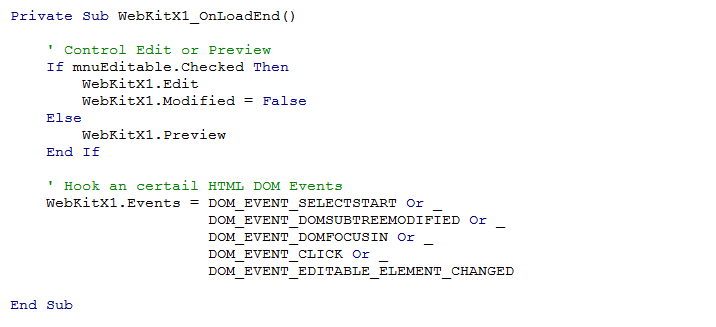Start Visual Basic 6.0 and create a new Standard EXE Application.
Right-click on the Toolbox and select Components... in the Popup Menu.
In Components dialogue select and check mobileFX WebKitX CEF3 ActiveX and click OK.
The component will appear on the Toolbox as illustrated below.
Select the component from the Toolbox and draw it on the Form. Your Developer UUID will be displayed on the control's canvas and on control Properties.
First you must activate WebKitX ActiveX by providing your License Key. If you are using early binding, a good place to do that is on Form_Load event.
If you are using late binding you are advised to activate the control straight after its creation. This step applies only to license owners. During trial evaluation of WebKitX you may skip it.
Next you may control the creation of CEF3 Browser and Client Processes. OnCreate event provides you a Settings object that controls CEF3 Application and CEF3 Browser creation and initialization settings.
The recommended defaults are preset in this object but you may want to provide your own settings such as Localization, Cache paths, Security settings, etc.
The second parameter is CommandLineSwitches that are additional CEF3 preferences and even JavaScript flags that you want to provide to CEF3 Client Processes.
For a list of command line switches please have a look here: https://peter.sh/experiments/chromium-command-line-switches
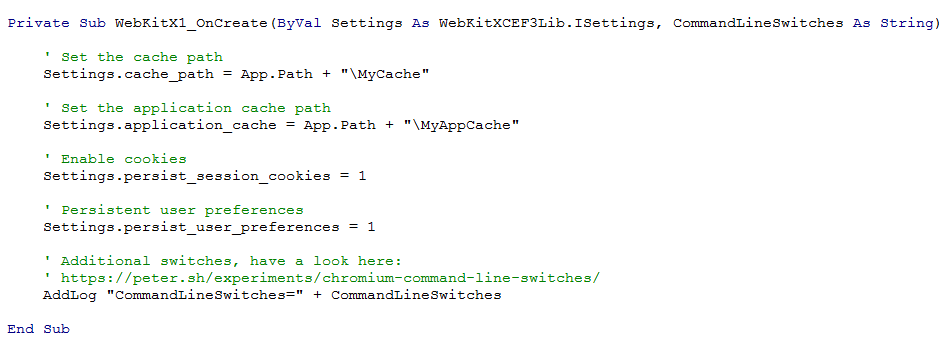
OnBrowserReady event notifies you that CEF3 processes and WebKitX control have been successfully created and the Interprocess Communication Mechanism (IPC) is established.
At this point you can define secondary behavioral parameters such as focus control, formatting APIs, script downloading control, etc. but most importantly after OnBrowserReady event you can successfully start loading URLs for browsing or editing.
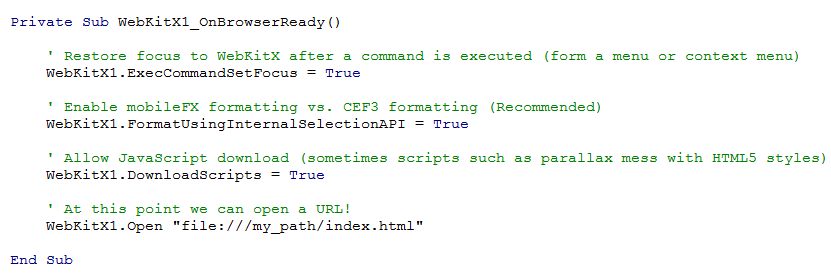
OnLoadEnd event is fired when your URL is completely downloaded. At this point you can enable HTML5 Editing or Preview (Browsing) and set the HTML DOM events you want WebKitX to subclass for every HTML Element on the document. After you receive this event you can start using the Selection and Formatting APIs.