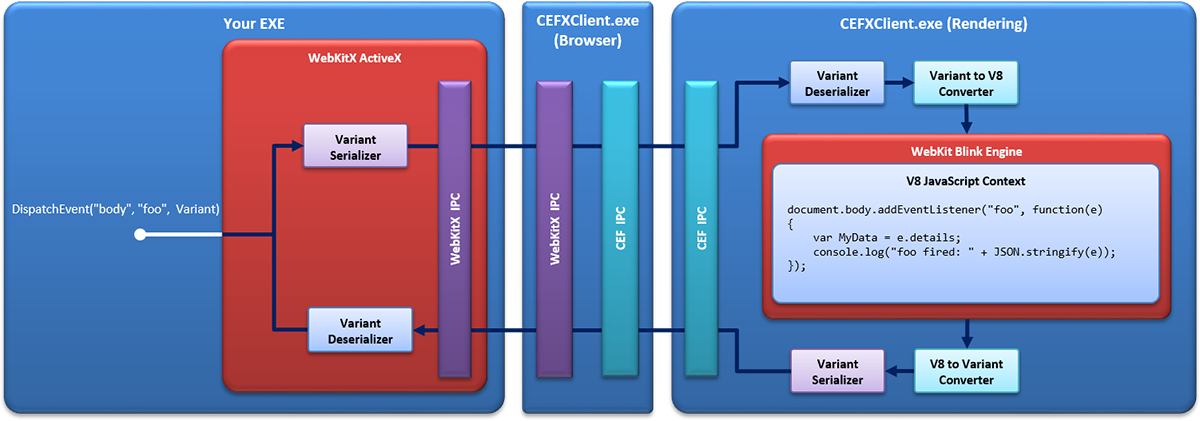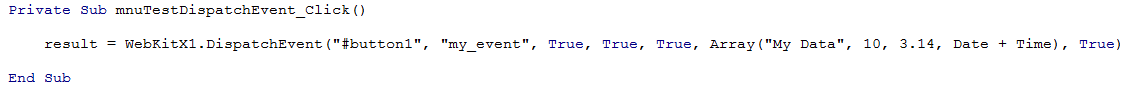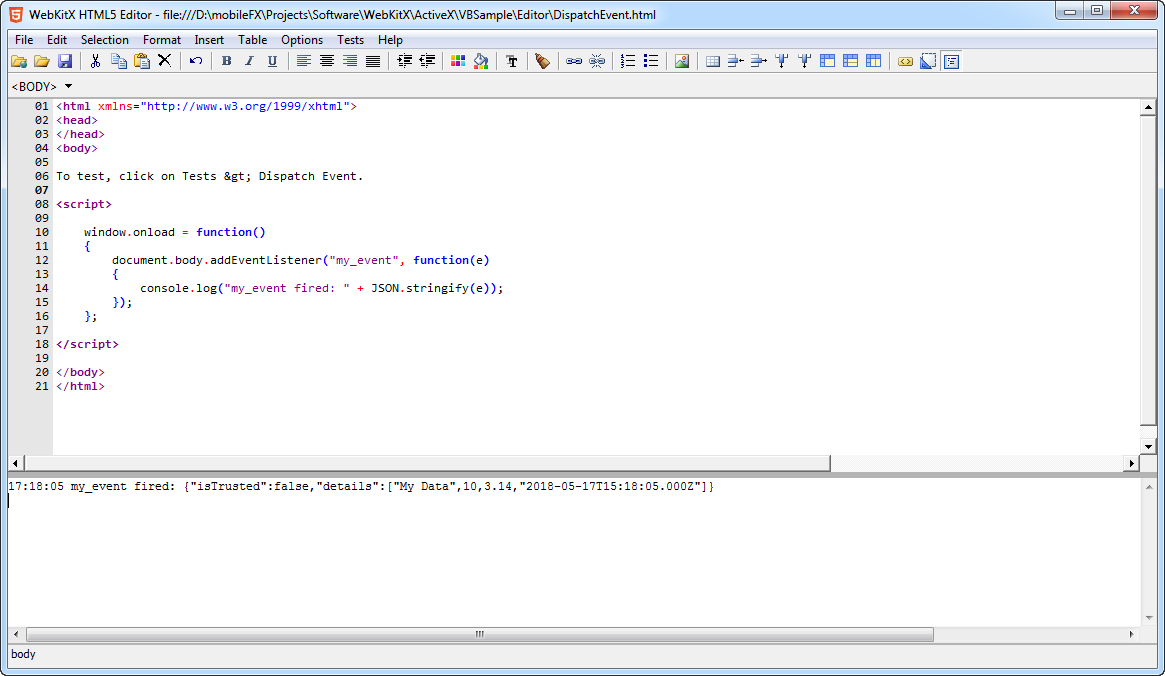WebKitX provides you access to HTML5 DOM through a robust CSS3 selector-based API. Selectors are used as arguments in editing and styling method calls and as targets in events. The ActiveX provides the selector of the currently selected element and the begin and end nodes of the current selection: ActiveElement, SelAnchorElement, SelFocusElement.
| Selector |
Copy Code |
|---|---|
td:nth-of-type(3) > span:first-child | |
HTML5 DOM Events are generated by WebKit Blink Engine and are copied into an immutable format before they are transmitted from CEFXClient process to WebKitX ActiveX. Once WebKitX ActiveX receives an event notification through IPC, it fires a COM Event with the copied data of HTML DOM event. Thus, CEFXClient process does not block waiting for your client code to handle the event. WebKitX DOM Events are Immutable, meaning that you can only read event data but you cannot cancel events, stop them from bubbling or prevent default behavior.
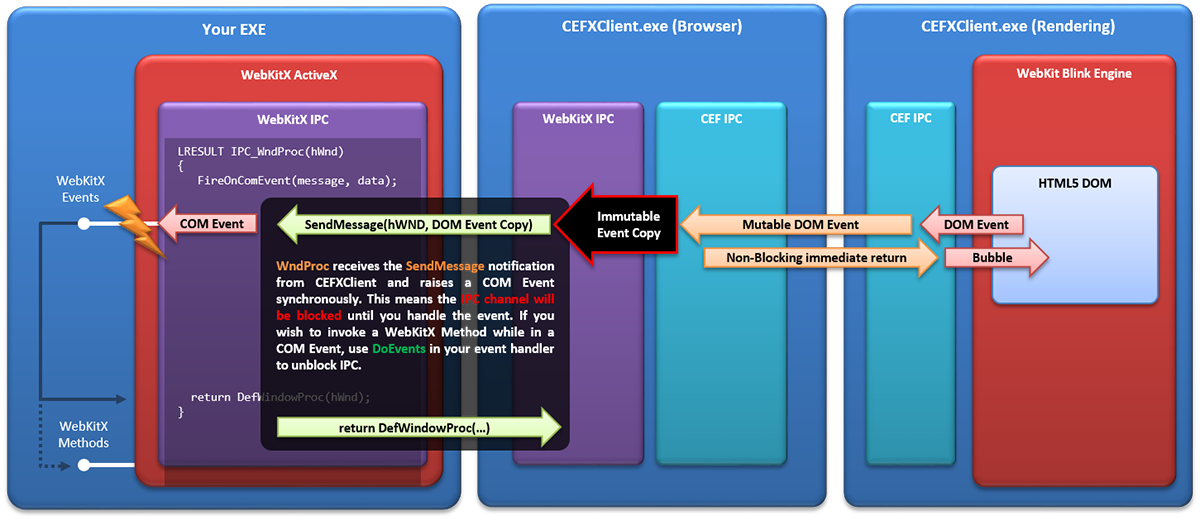
WebKitX as of version 1.5.11.2591 supports synchronous DOM to COM events by implementing CefMessageRouter circuit. Events generated from WebKit Blink Engine are serialized and passed from Rendering to Browser process, which transmits them to the ActiveX. The browser process waits for the ActiveX to handle the event, where you can also cancel event bubble or prevent event's default behavior.
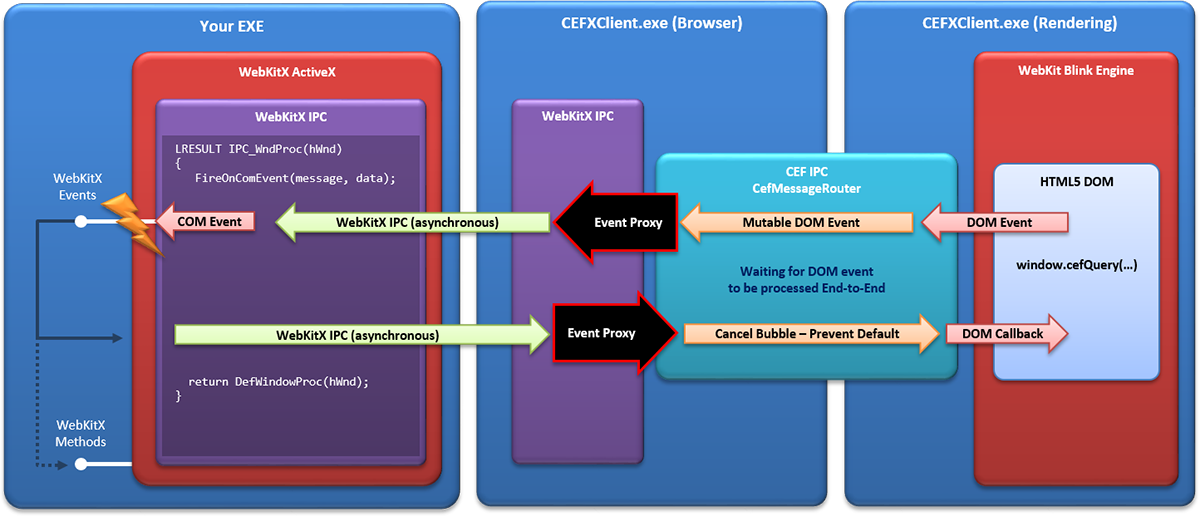
You can use addEventListener and removeEventListener for attaching and detaching on HTML DOM events. WebKitX offers two methods:
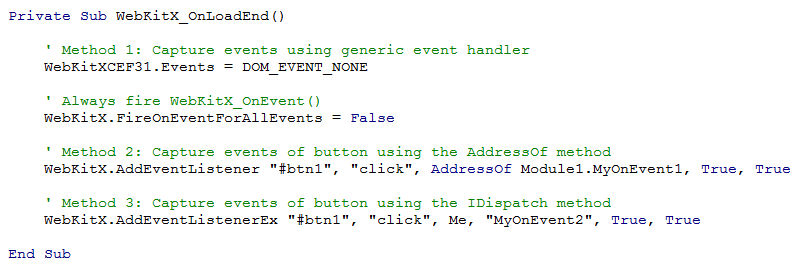
The signature of the public methods is defined by OnEvent() event which is:
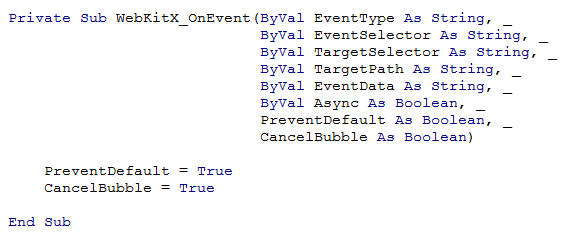
EventData are a JSON string representation of DOM Event:
| Event Data |
Copy Code |
|---|---|
{
"eventName": "click",
"eventType": "[object MouseEvent]",
"altKey": false,
"bubbles": true,
"button": 0,
"buttons": 0,
"cancelBubble": false,
"cancelable": true,
"clientX": 86,
"clientY": 178,
"composed": true,
"ctrlKey": false,
"currentTarget": "",
"defaultPrevented": false,
"detail": 1,
"eventPhase": 1,
"fromElement": "",
"isTrusted": true,
"layerX": 86,
"layerY": 178,
"metaKey": false,
"movementX": 0,
"movementY": 0,
"offsetX": 86,
"offsetY": 89,
"originalTarget": "",
"pageX": 86,
"pageY": 178,
"path": "#lga",
"relatedTarget": "",
"returnValue": true,
"screenX": 566,
"screenY": 415,
"shiftKey": false,
"srcElement": "#lga",
"sourceCapabilities": {},
"target": "#lga",
"timeStamp": 8625.205000000002,
"toElement": "#lga",
"type": "click",
"which": 1,
"x": 86,
"y": 178,
"region": null,
} | |
WebKitX Events Sample demonstrates handling DOM events and reading values from Input elements. In the following code fragment are demonstrated the three (3) different methods you can use. The generic method, the AddressOf method that requires a Module, and the IDispatch method that requires an Object. The sample loads a INPUT element and a BUTTON and when you click the button it fires an event which is handled by VB6. The event handler code in VB6 uses WebKitX API to read the value of the INPUT.
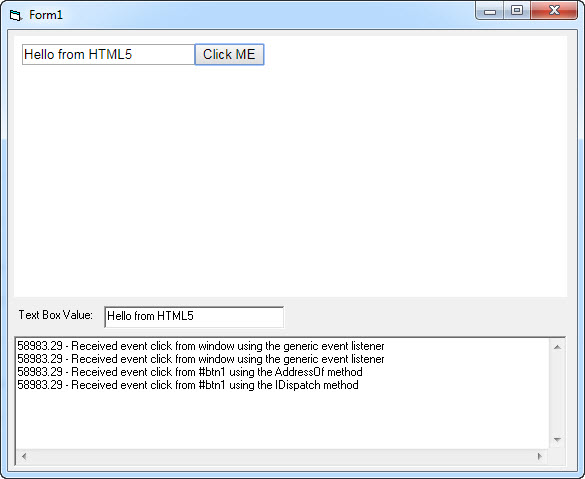
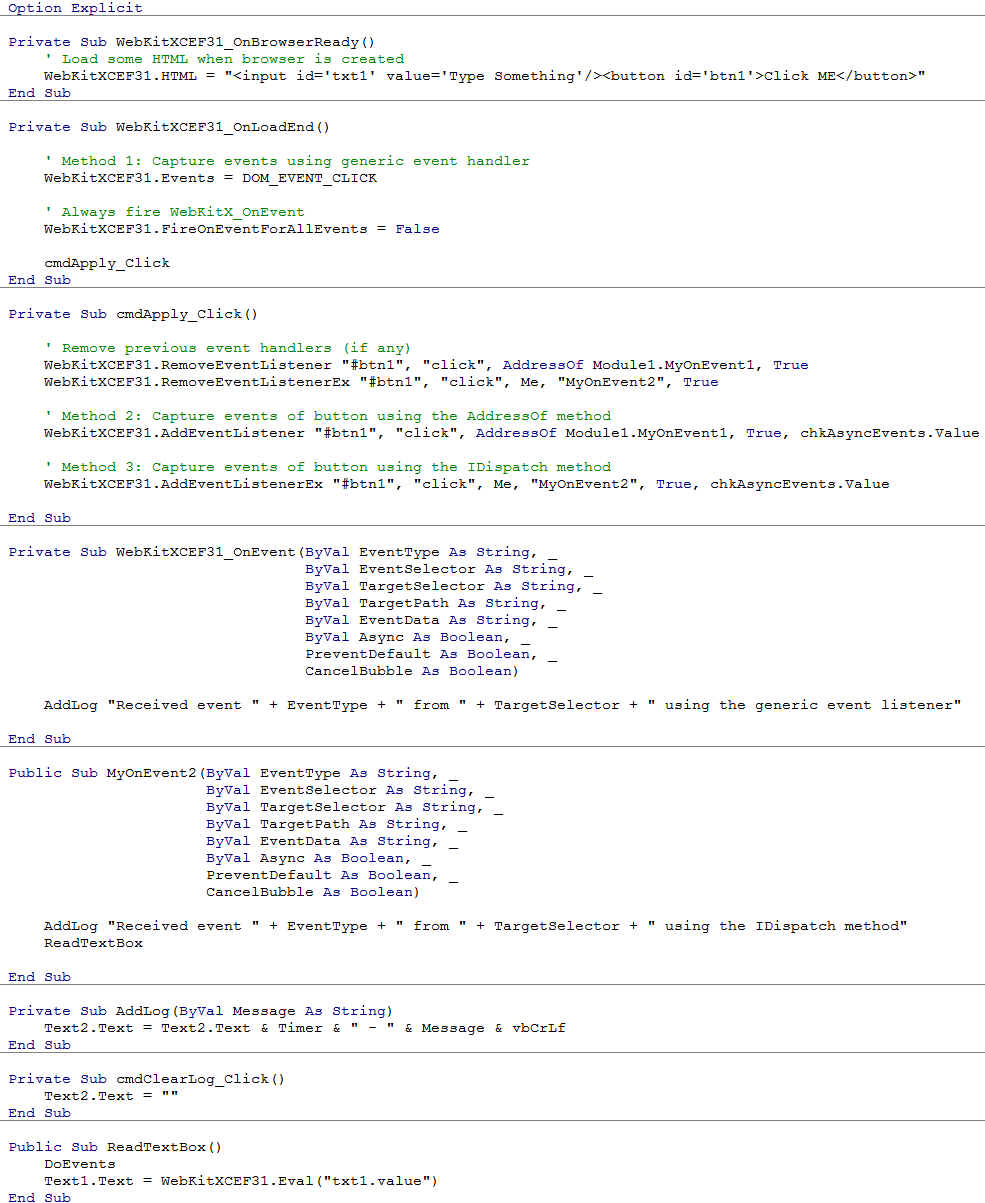
WebKitX DispatchEvent() method allows you to fire DOM events directly into JavaScript and handle those events by JavaScript event handlers. You can pass the target selector that will receive the event, the event name, event initialization parameters (bubbling, cancelable, composed) and an OLE/COM Variant that will be converted into a V8 JavaScript object and added in the details field of the Event object. Event execution can be both synchronous and asynchronous in terms of IPC tunneling, and it is always synchronous in terms of DOM.