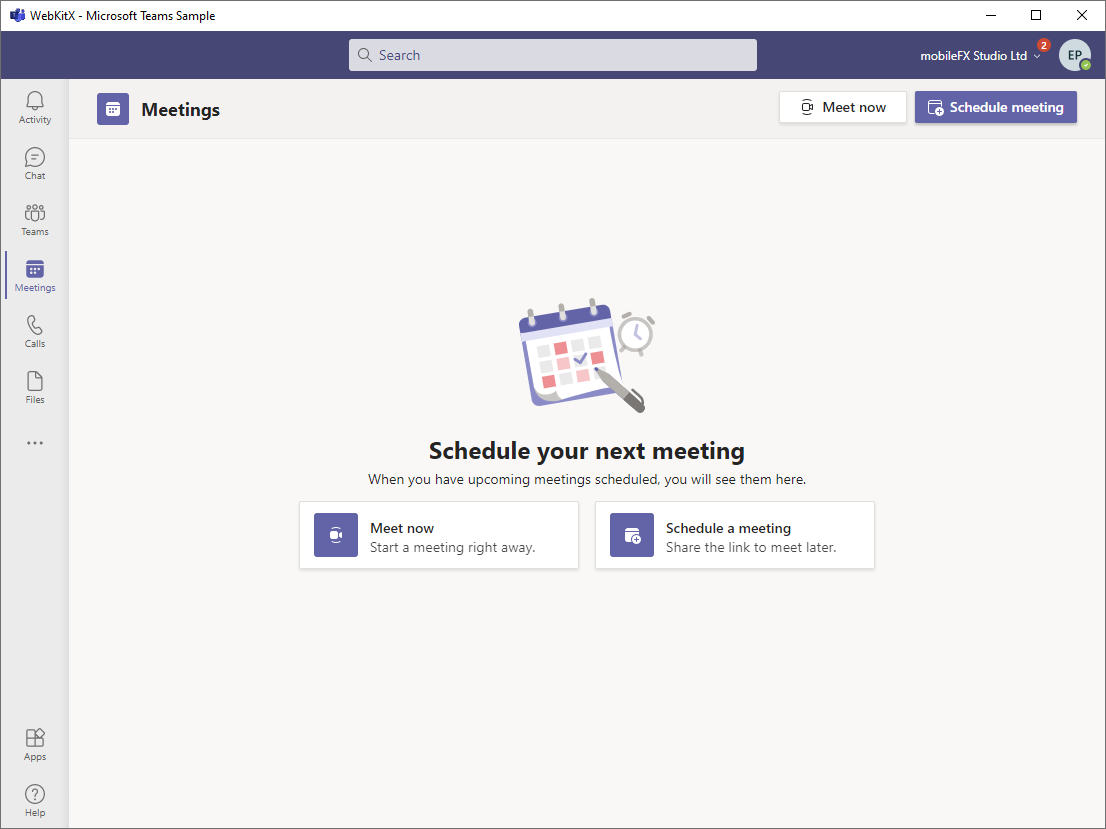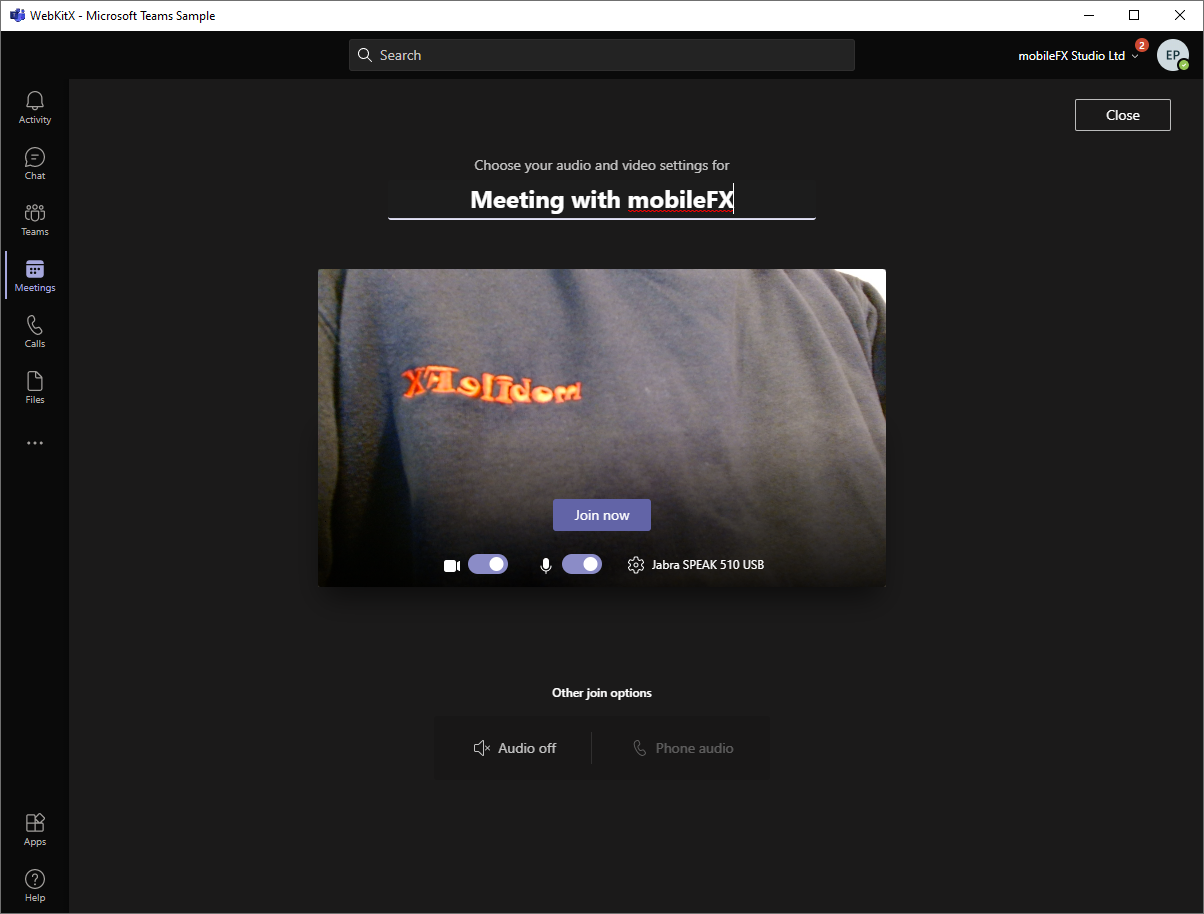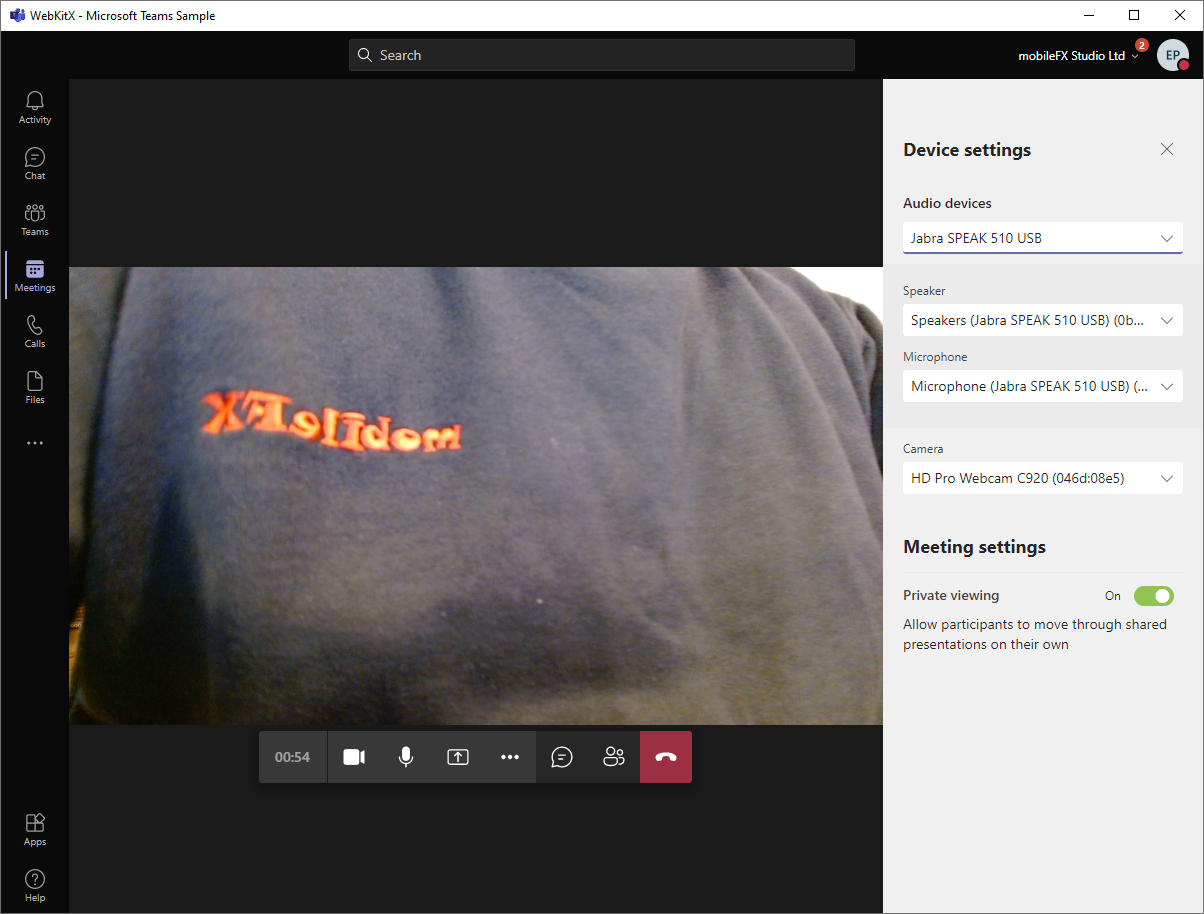Microsoft Teams is a proprietary business communication platform developed by Microsoft, as part of the Microsoft 365 family of products. Teams primarily competes with the similar service Slack, offering workspace chat and videoconferencing, file storage, and application integration. Teams is replacing other Microsoft-operated business messaging and collaboration platforms, including Skype for Business and Microsoft Classroom. Throughout the COVID-19 pandemic, Teams has gained much interest as many meetings have moved to a virtual environment.
Microsoft Teams is a web-based desktop app, developed on top of the Electron framework from GitHub which combines the Chromium rendering engine and the Node.js JavaScript platform. WebKitx being a Chromium Embedded Framework wrapper can load and render Teams, offering videoconferencing features. To be able to load teams you must handle OnCreate event and set Settings.user_agent property to one simulating an official Chrome build.
There is a known issue with some web camera devices that need to unplug and reconnect in order to enable them. We hope in next major release of WebKitX the latest CEF engine will have resolved those problems.
| Loading Microsoft Teams |
Copy Code |
|---|---|
Option Explicit Private Sub Form_Load() ' Enable high dpi support in current process. ' This will work with compiled executable but not VB6 IDE WebKitX1.EnableHighDPISupport End Sub Private Sub Form_Resize() On Error Resume Next WebKitX1.Move 0, 0, ScaleWidth, ScaleHeight Err.Clear End Sub Private Sub WebKitX1_OnCreate(ByVal Settings As WebKitXCEF3Lib.ISettings, CommandLineSwitches As String) Settings.plugins = True Settings.cache_path = App.Path + "\MyCache" Settings.application_cache = App.Path + "\MyAppCache" Settings.persist_session_cookies = 1 Settings.persist_user_preferences = 1 Settings.user_agent = "Mozilla/5.0 (Windows NT 10.0; Win64; x64) AppleWebKit/537.36 (KHTML, like Gecko) Chrome/80.0.3987.149 Safari/537.36" ' Enable high dpi support for CEF and current process Settings.enable_high_dpi_support = True End Sub Private Sub WebKitX1_OnBrowserReady() WebKitX1.Open "https://teams.microsoft.com/" End Sub | |