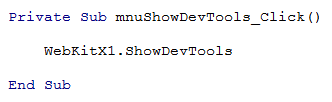WebKitX plugins are disabled by default. To enable plugins you need to handle the OnCreate event and set Settings.plugins = True as illustrated below:
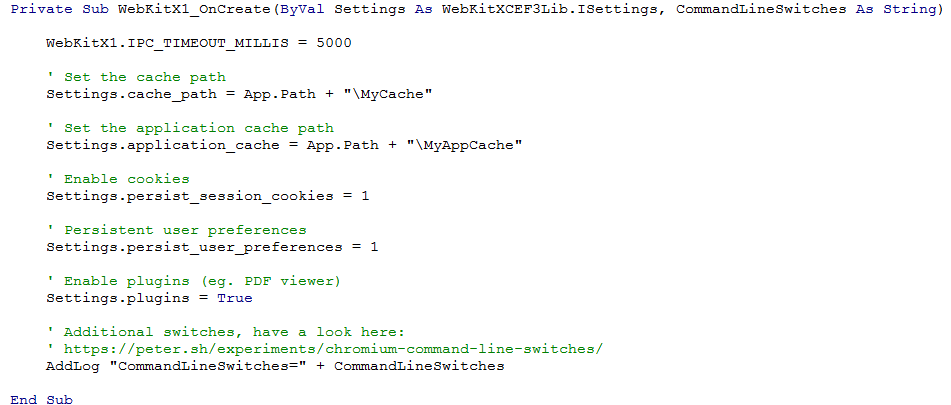
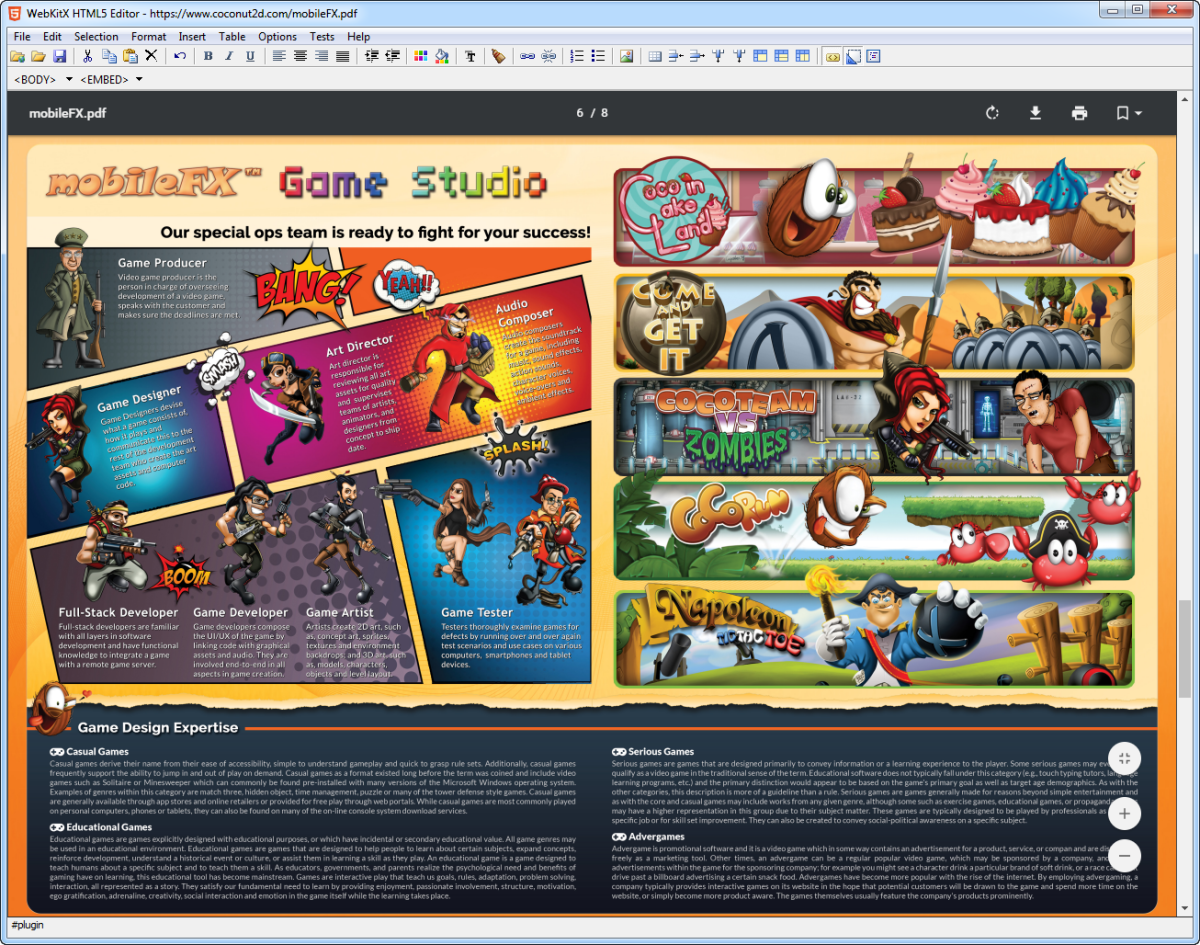
When plugins are disabled PDF files will download as regular files rather than render on the screen. To enable PDF Viewer you need to handle the OnCreate event and set Settings.plugins = True.
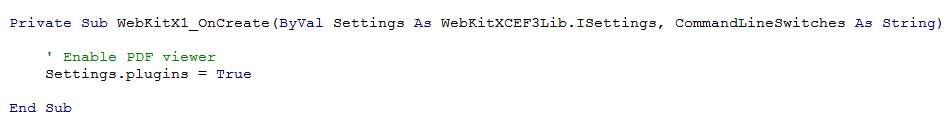
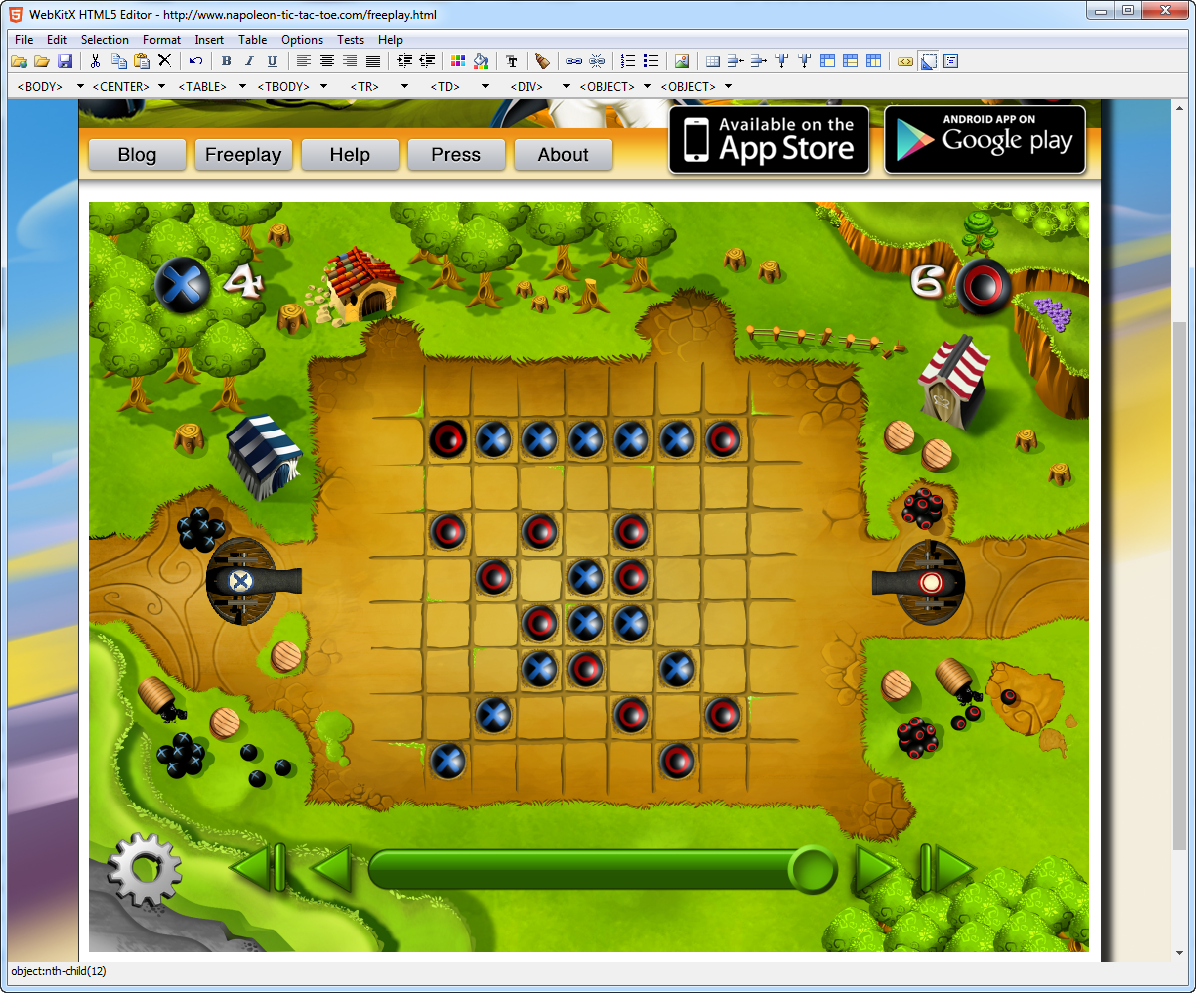
To enable Flash player you need to download a x86 version of pepflashplayer.dll and provide the path to it by setting the Settings.flash_player_dll_path property in OnCreate() event, as illustrated below. If you copy the DLL in the ActiveX folder then you do not need to provide the full path. If you decide to install the DLL in a different folder you should provide the path with forward slashes (unix-style paths).
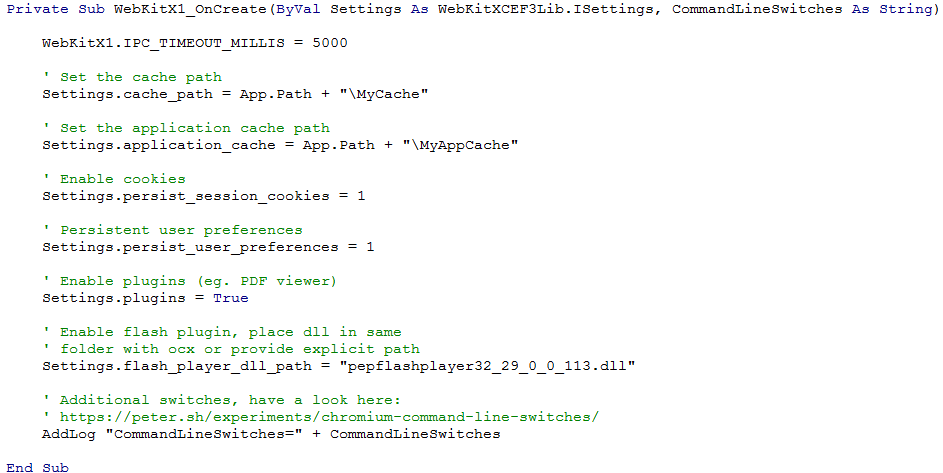
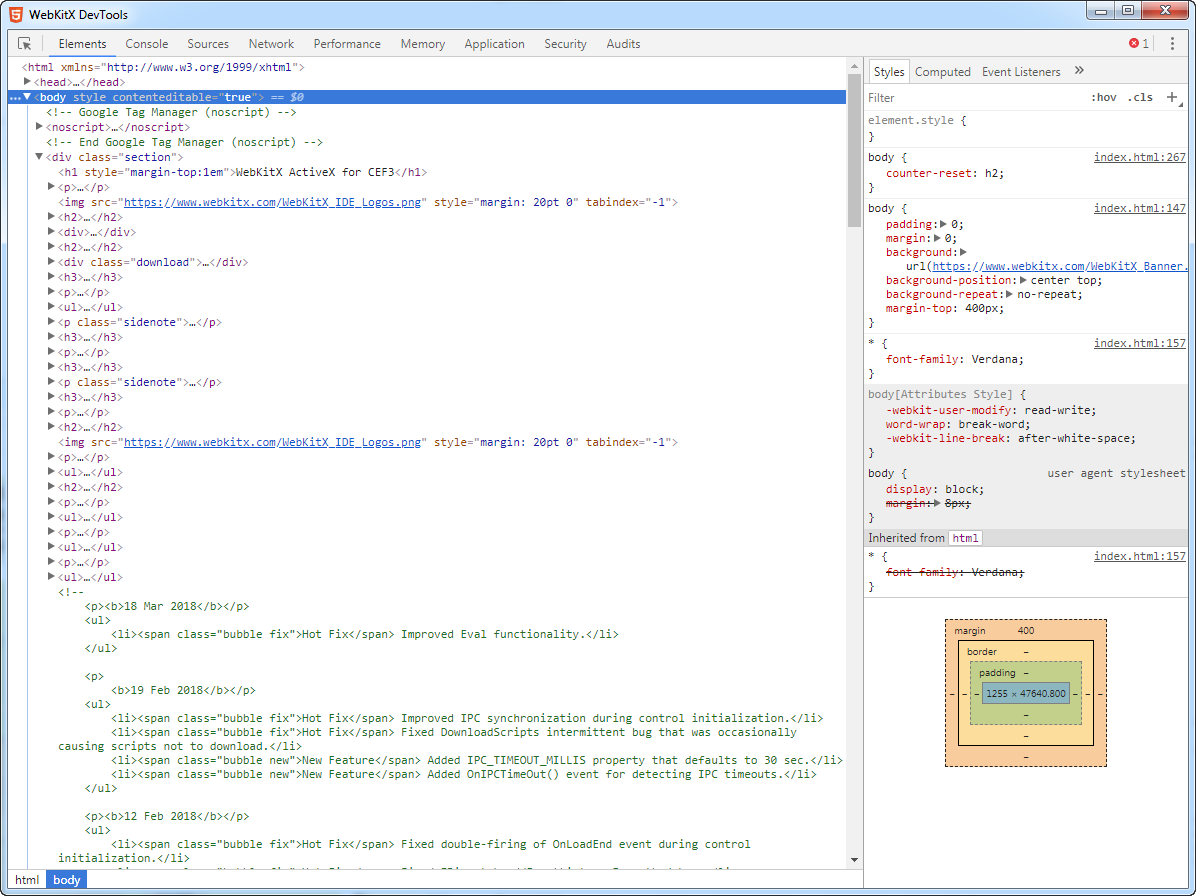
Chrome DevTools is a set of web developer tools built directly into the Google Chrome browser. DevTools can help you diagnose problems quickly, which ultimately helps you build better websites, faster. To show built-in DevTools use the WebKitX.ShowDevTools(0) command.