Winbatch is a Microsoft Windows scripting language originally developed by Wilson WindowWare and currently supported, maintained and enhanced by Island Lake Consulting LLC. Its environment includes an interpreter and a code editor along with a dialog designer and optional compiler to create self-contained executables.
WinBatch is the heart of our WinBatch+Compiler product. It is a Windows desktop automation solution - take nearly anything your computer can do, and assign it to a simple menu selection, command or hotkey. WinBatch is a scripting language for Windows W2k, XP, Vista, 7, 8, 8.1, 10, 2003, 2008, 2008R2, 2012, 2012R2, 2016, and 2019. Scripts can be run from icons, hotkeys, or other software macros to automate all aspects of PC operation.
Featured in WinBatch are a simple BASIC-like syntax, network management, string-handling and various functions for file management, directory management, disk drive management, Window management, mathematical computation, DDE, COM/OLE, .NET, messaging, serial communications, Internet communications, Windows control manipulation and multi-media events. Send e-mail or FTP files from a database app? No problem with WinBatch. There are two main benefits of using WinBatch for system automation applications. The first is the programming language. It comes complete with functions pre-wired to handle tasks you must code in other tools. The second is rapid deployment. Because most of the work is already done for you in free sample code, you finish projects faster. In short, WinBatch provides macro automation for everything on a Windows machine. WinBatch+Compiler turns macros into royalty-free executables that can be run from within any custom app or database.
mobileFX has added support in WebKitX ActiveX in order to load seamlessly in WinBatch scripts and dialogues. The sample below demonstrates how to add WebKitX control in a form, bind to its OnBrowserReady event and Open a URL when the browser sub-processes are initialized.
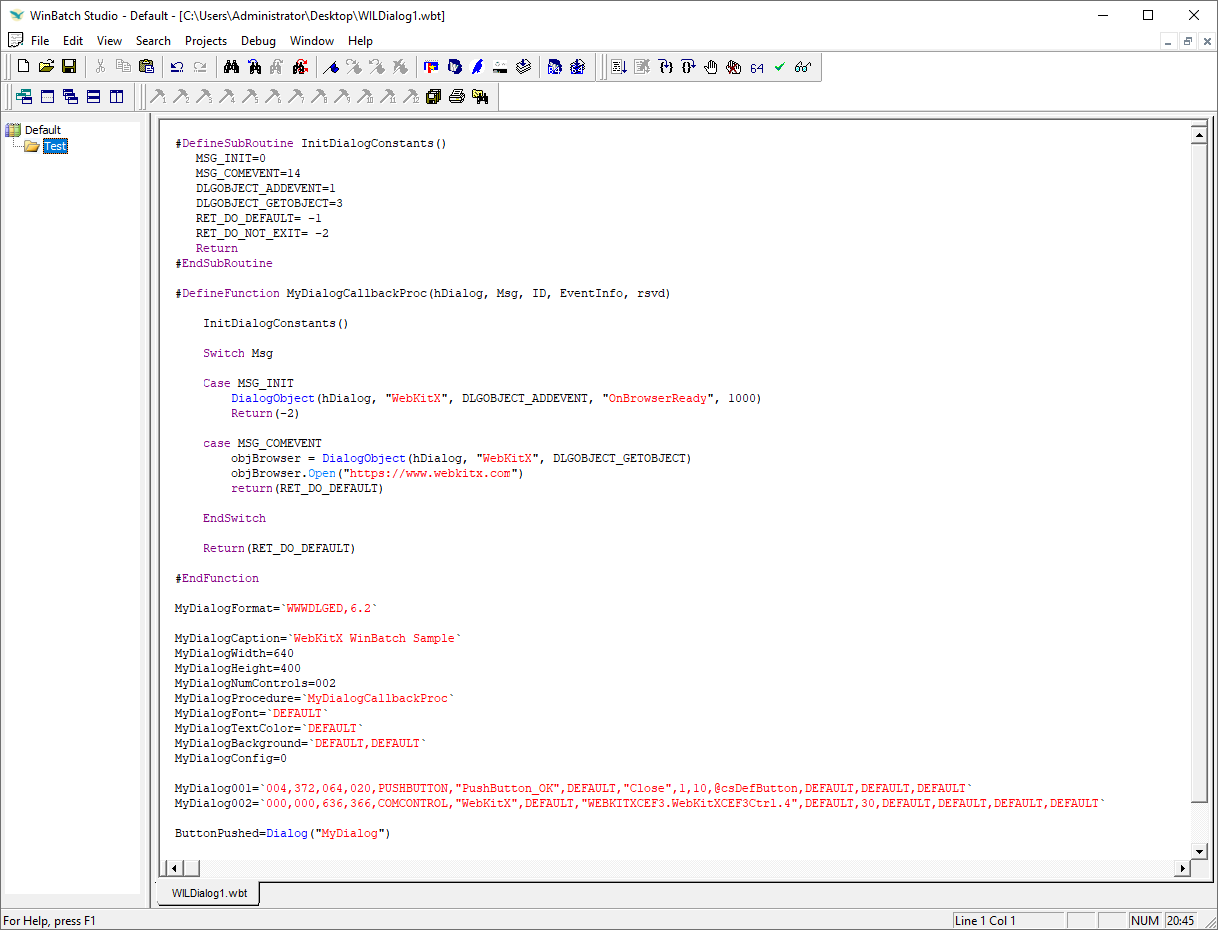

| Sample Code |
Copy Code |
|---|---|
#DefineSubRoutine InitDialogConstants()
MSG_INIT=0
MSG_COMEVENT=14
DLGOBJECT_ADDEVENT=1
DLGOBJECT_GETOBJECT=3
RET_DO_DEFAULT= -1
RET_DO_NOT_EXIT= -2
Return
#EndSubRoutine
#DefineFunction MyDialogCallbackProc(hDialog, Msg, ID, EventInfo, rsvd)
InitDialogConstants()
Switch Msg
Case MSG_INIT
DialogObject(hDialog, "WebKitX", DLGOBJECT_ADDEVENT, "OnBrowserReady", 1000)
Return(-2)
case MSG_COMEVENT
objBrowser = DialogObject(hDialog, "WebKitX", DLGOBJECT_GETOBJECT)
objBrowser.Open("https://www.webkitx.com")
return(RET_DO_DEFAULT)
EndSwitch
Return(RET_DO_DEFAULT)
#EndFunction
MyDialogFormat=`WWWDLGED,6.2`
MyDialogCaption=`WebKitX WinBatch Sample`
MyDialogWidth=640
MyDialogHeight=400
MyDialogNumControls=002
MyDialogProcedure=`MyDialogCallbackProc`
MyDialogFont=`DEFAULT`
MyDialogTextColor=`DEFAULT`
MyDialogBackground=`DEFAULT,DEFAULT`
MyDialogConfig=0
MyDialog001=`004,372,064,020,PUSHBUTTON,"PushButton_OK",DEFAULT,"Close",1,10,@csDefButton,DEFAULT,DEFAULT,DEFAULT`
MyDialog002=`000,000,636,366,COMCONTROL,"WebKitX",DEFAULT,"WEBKITXCEF3.WebKitXCEF3Ctrl.4",DEFAULT,30,DEFAULT,DEFAULT,DEFAULT,DEFAULT`
ButtonPushed=Dialog("MyDialog") | |